Create new account
- 1. Click the Create new account link on the log in screen. Refer to the image below.
-
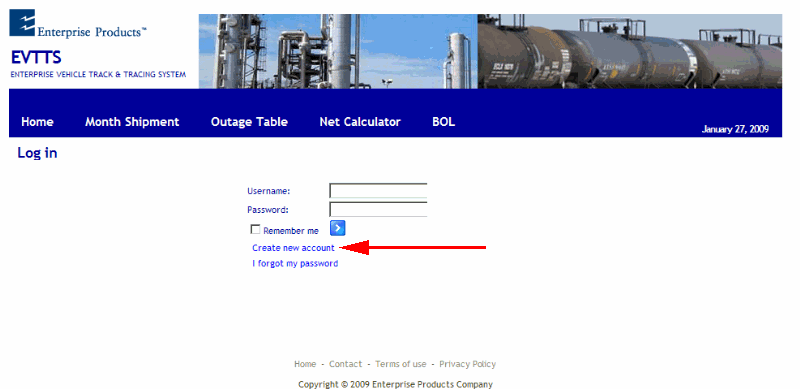
- 2. Complete the account request form in the image below and click the Next button.
-
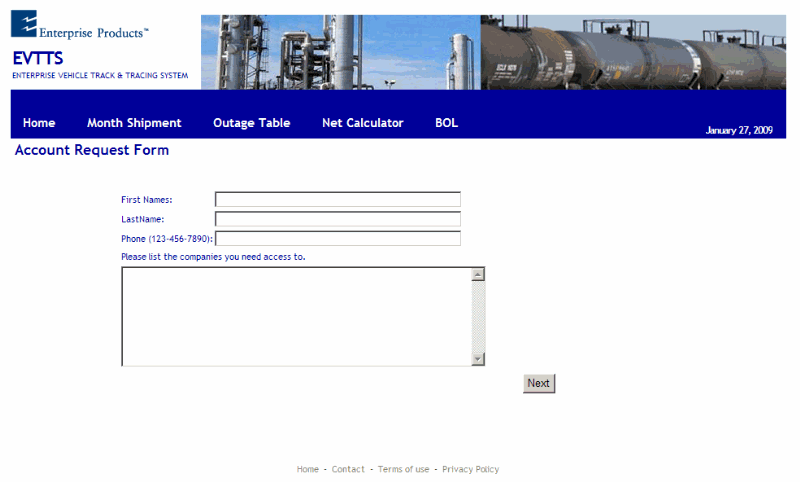
- 3. On the form pictured below, create your user name and password. In addition, enter
a validate email address where we can contact you. Click the Create User button
to create your account. Note: You will receive an email confirmation with your account
information. Your new account will remain inactive until an EVTTS administrator
approves your request.
-
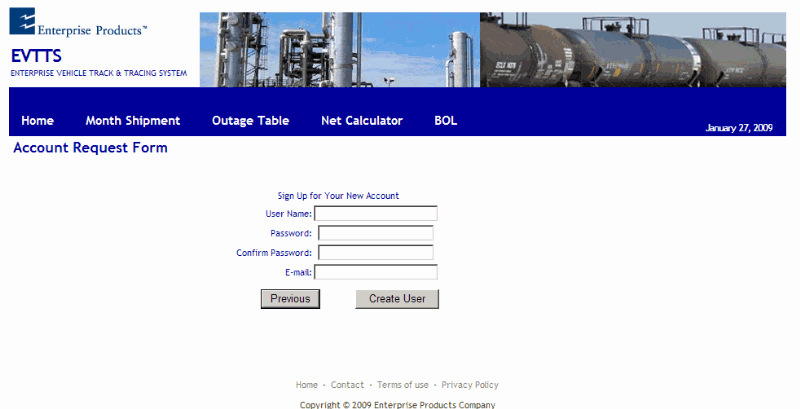
- 4. If you have any questions please click here for contact information.
[return to top]
Recover Password
- 1. Click the forgot my password link on the log in screen. Refer to the image below.
-
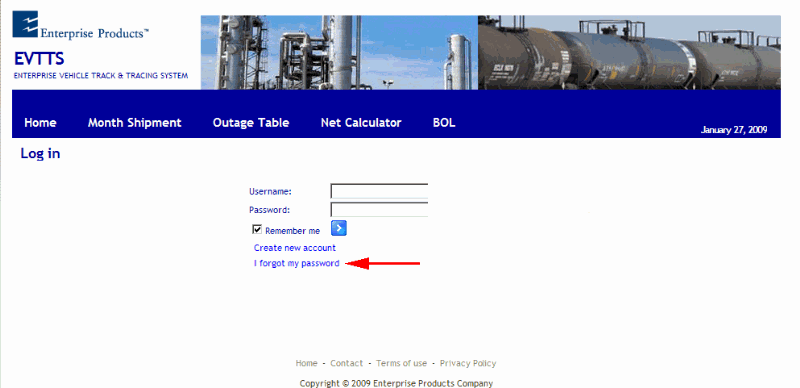
- 2. On the Password Recovery screen below, enter your user name and click the Submit
button.
-

- 3. You will be redirect to the screen in the image below after you complete the previous
step. In addition, you will receive an email with your log in credentials.
-
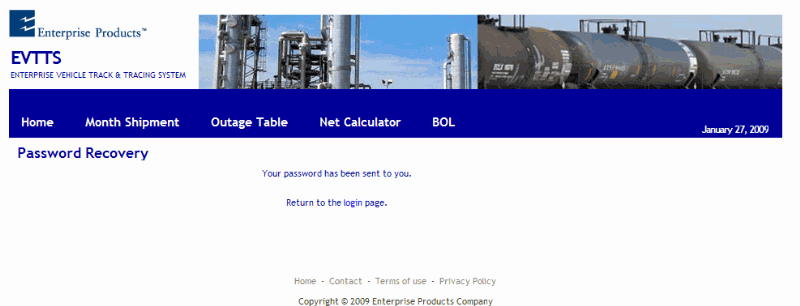
- 4. If you have any question please click here for contact information.
[return to top]
|